Editing user data in the UI
-
@dan wanted to ask about the templates/UI piece - are there any plans to offer just the ability to edit the template UI as a monthly service fee?
While I disagree with the comment above with it being 'unfair' (don't really see any unfairness with a free software not offering all the bells and whistles), it is quite a ramp from the free to starter plan offering. I would think an intermediate stage tailored towards towards needs of the hobbyist/small start up wanting to demonstrate UX/UI cohesion in a prototype using the auth system would translate into more conversion into the starter plan once those apps are brought to scale/the premium auth/mfa features are necessary.
-
Hi @brad ,
Thanks for your feedback. I appreciate hearing from folks using the product on how we can improve it. We've made a business choice to release some features only for the paid version, while making a full featured free version available. (I always say "we like to eat just as much as the next person, and that requires charging for something"
 ). I'm sorry this feature set doesn't work for you. I outline a zero-cost workaround below, but if that doesn't work for you, I understand. We would love for everyone to use FusionAuth but know we can't always be the best solution for everyone.
). I'm sorry this feature set doesn't work for you. I outline a zero-cost workaround below, but if that doesn't work for you, I understand. We would love for everyone to use FusionAuth but know we can't always be the best solution for everyone.Hi @anna ,
There's no plans to offer the ability to modify forms in the community edition, but you can absolutely stand up a small application using one of the client libraries and an API key. This application can modify user data using the API in whatever way you'd like. That's the typical workaround when folks find that jump in price too much.
Thanks!
-
@dan I understand you need to eat and most of the paid features make sense as only being available to paying users. The paid version has "Advanced Form Editing" capability, which I'm certainly not expecting. However, restricting the ability to add/delete built-in fields from the default form, seems too crippling for a product advertised as "full-featured, even in the free version".
Why not restrict it to simply adding/deleting/rearranging the built-in fields in the default form, without the ability to create custom fields or custom forms? That would still maintain a big difference from the free version to the paid version in terms of form customization capability, but it would make the free version more useful to its intended audience. Some fields like Birthdate, Languages and Username are useless to us, while the First Name field is conspicuously absent. I understand we can workaround the issue using the API to edit user profiles, but it seems like absurd overkill to create a custom external form just to add a First Name field and get rid of a couple of useless fields.
I assume the reason you offer a free version is to gain exposure for the product, and also in the hopes that some free users will eventually upgrade to become paying users. Therefore, restrictions on true enterprise-level features make sense. However, arbitrarily crippling the ability to edit the default profile form makes no sense to me and detracts greatly from the product.
-
@brad Hi Brad,
Thanks for the feedback. I hear your frustration.
One note of clarification: in the admin UI, you can edit the first name field, but that field exists on the user editing form, not the registration editing form.
Here's more documentation about that.
If that doesn't work for you, then I'm afraid there are two options:
- build your own UI, as I mentioned above
- find a different product. We'll be sorry to see you go, but understand FusionAuth doesn't work for everyone
-
@dan This is the main point of my argument. The field does NOT appear on the user editing form, but it obviously should:
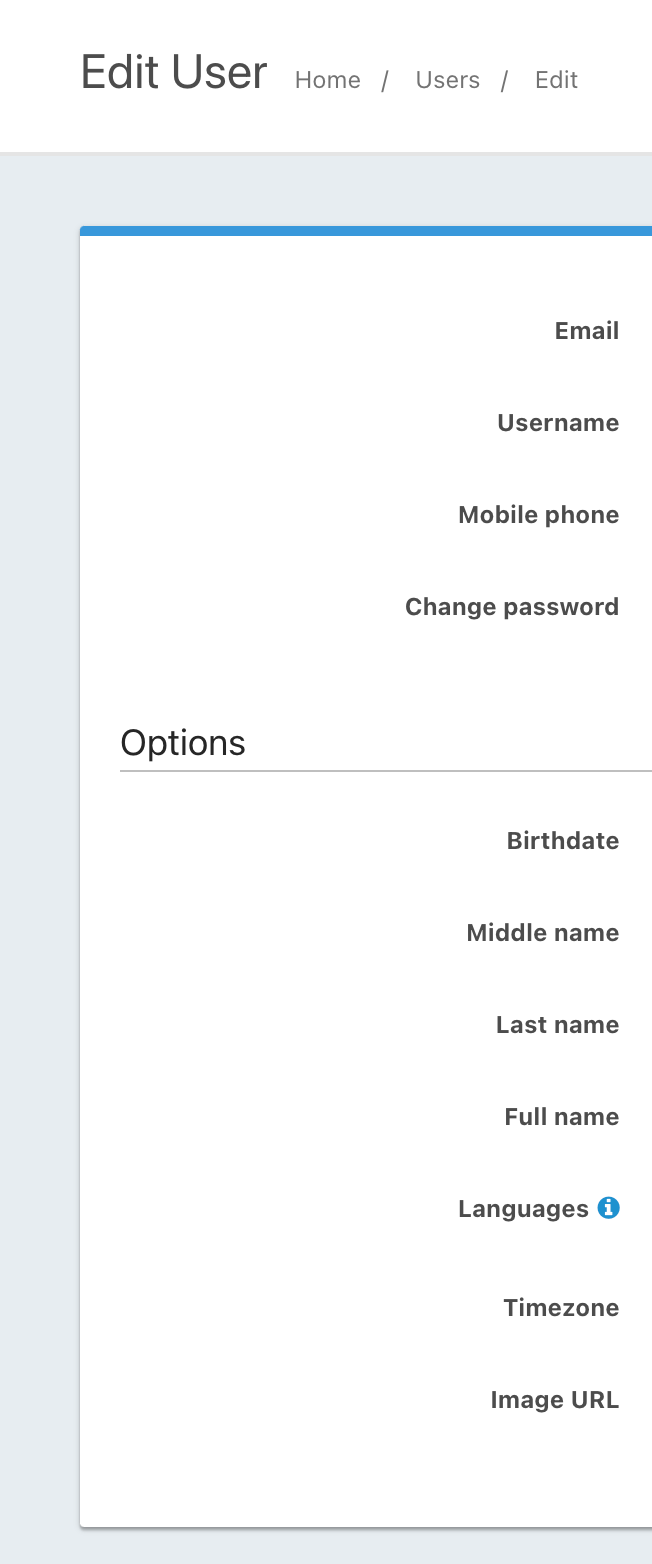
-
@brad Hmmm. That's a bit weird, as I see it in my instance on both the add and edit user screens in a sample FusionAuth instance. I can see why that would be a suboptimal experience.

Edit screen:
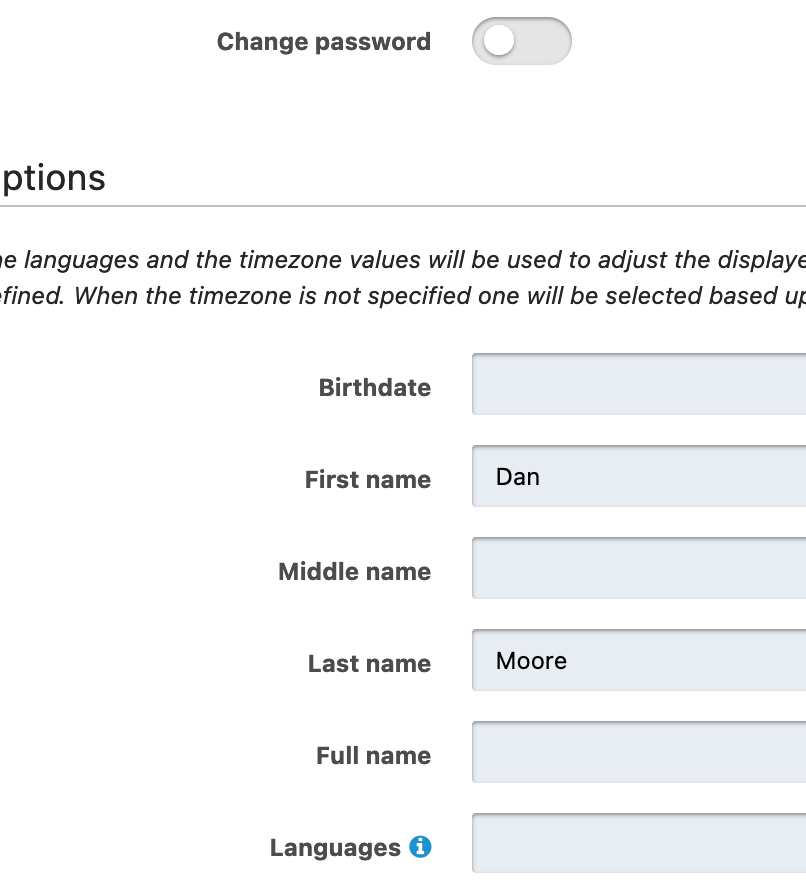
Add screen:
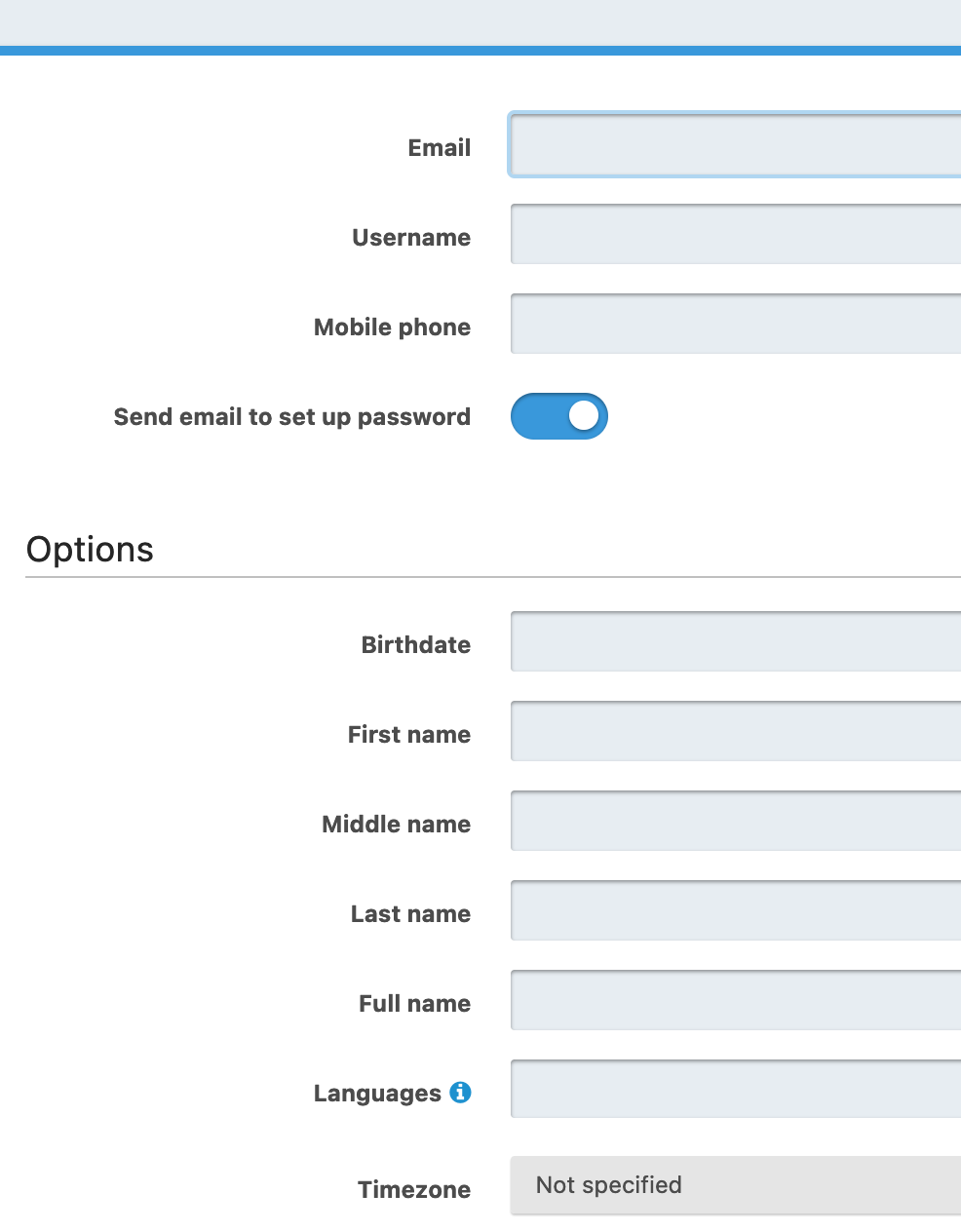
A few questions for you.
What version of FusionAuth are you running?
If you download and install FusionAuth locally, do you see the first name field?
Where are you running this instance of FusionAuth?
What browser are you using (and do you see the same behavior from all browsers)?
Is the field in the HTML and hidden or not present in the HTML?
Thanks.
-
I'm running v1.47.1. It's installed on a Ubuntu 22 server from your Debian package. I'm using Chrome, but the field is not present at all in the HTML, so the browser wouldn't matter. I haven't installed it locally, but I'm not sure what that would prove. The field shows up for you, so clearly it's supposed to be there. Perhaps the issue is specific to the Debian package. Everything else works fine, so I assume it was some oversight during the build process.
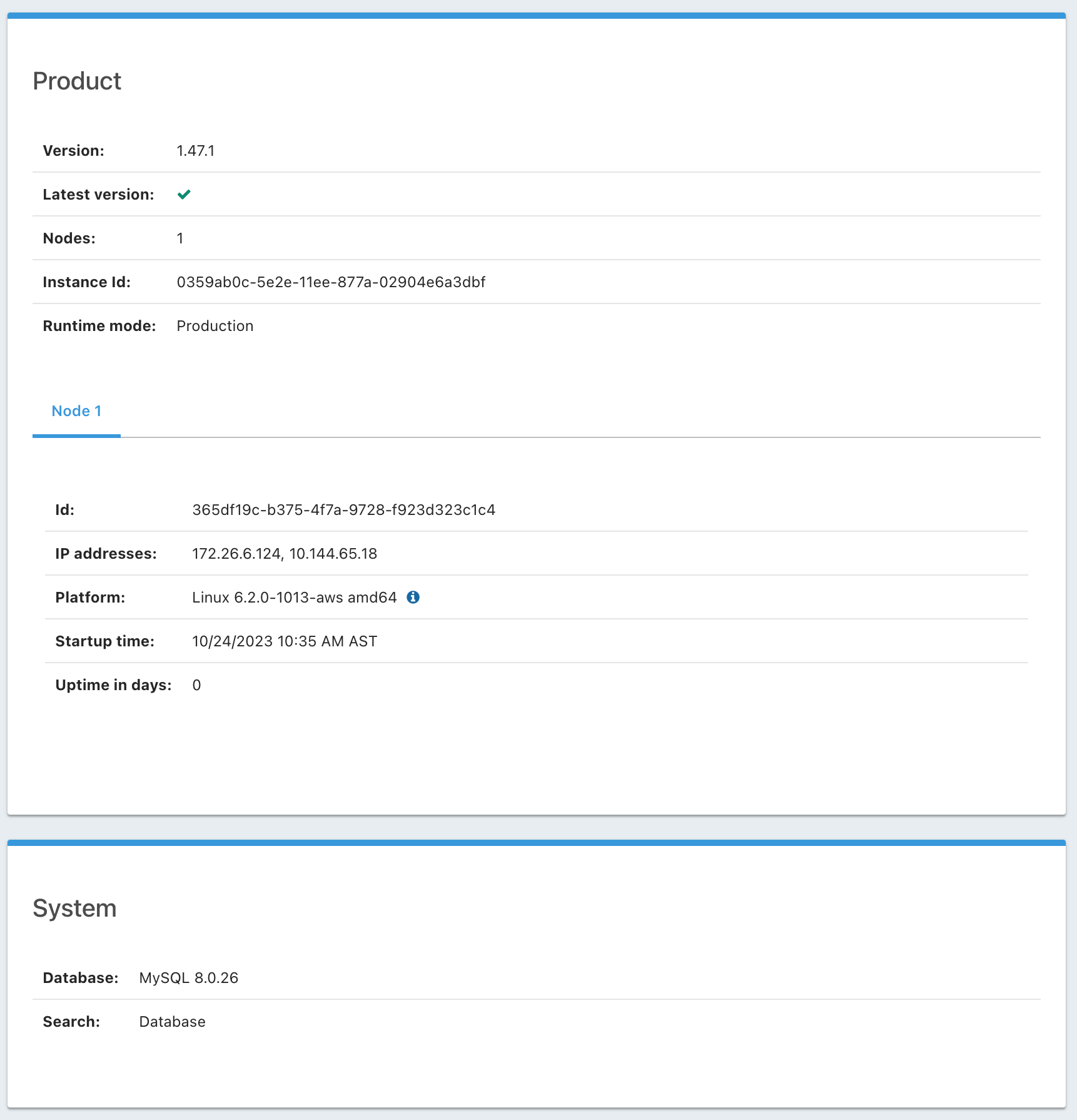
-
@brad Gotcha. That is bizarre behavior. But I just installed the debian package on a VM with mysql and can replicate. I filed a bug, and you can follow it.
-
@dan Thank you!
-
@brad This is slated to be fixed in 1.49, the next release. More details in the GH issue.