Manually verifying a JWT
-
Thank you so much Dan, that was exactly the issue. I successfully verified a token with that secret. I appreciate it very much.
-
Excellent, I'm glad you figured it out.
-
-
@bharath-yadavally You don't typically view the RS256 secret for a generated key.
If you must have access to that, generate the RS256 keypair outside of FusionAuth and import the keypair.
-
@dan I forgot how I created my key at first place, imported a new one and using private key which I generated.
-
@dan Now I am able to validate the token using RS256.
But, trying to figure out how can I add a user statusACTIVEorINACTIVEto jwt token when generated first time by fusionauth.I previously used auth0 where we can add a js script like lambda functions to add custom parameters to jwt. Is something I could do with fusionauth?
-
@dan Discard my comment above regarding custom claims for JWT.
I found your post: https://fusionauth.io/community/forum/topic/65/how-does-one-add-custom-claims-to-the-jwt-issued-by-the-oauth-flow?_=1672715552700
Which should guide me through next steps. Thanks

-
@bharath-yadavally Glad you're getting it figured out!
-
This post is deleted! -
@raghebmichael said in Manually verifying a JWT:
Something is very wrong. I don't know if this is something anybody else is facing, but I changed to a RS256 key and used the public key on jwt.io and it is still invalid. I cannot validate a JWT outside of /api/jwt/validate. This is a really big deal to me to be able to do something as simple as validating. Please let me know if I am in error, but if I can't get this to work I cannot continue using fusionauth and that's a big bummer to me as I had high hopes for this service.
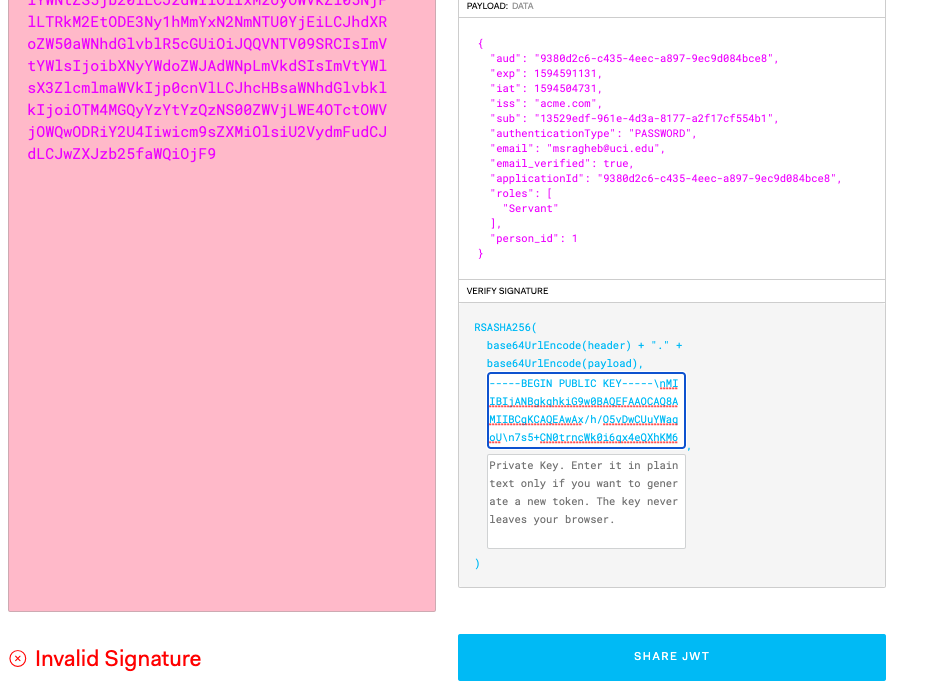
This is exactly what I was looking for to solve my problem.
Thank you very much.